Keyboard and Mouse
صفحة 2 من اصل 1
 Keyboard and Mouse
Keyboard and Mouse
If you would really like to get any use on your computer, you would probably like a keyboard and a mouse.
Keyboard
Keyboards can range in cost from about $10 to $100. I generally stay with less expensive keyboards, but I try to avoid buying a keyboard with the large type PS/2 connector as mentioned in an earlier section. There are keyboards with a different feel or sound when key pressing is done. Some people are particular about the feel and sound. If you are, you may want to spend a little more for your keyboard. You may even want to buy it from a retail store so you can test the feel of it. There are special keyboards with extra functions on them for such things as surfing the internet.
Mouse
The mouse interface of choice is the PS/2 interface rather than the older serial interface. Using a PS/2 interface will not require the use of a serial port on your computer. There are a few types of mice available. The main choices are between:
Two or three buttons
Center sprocket wheel
The choice of two or three buttons depends on your preference and whether the software you run on your computer will support a three button mouse. If it does not support three buttons, it just means that you will not be able to use the third button. Many mice today have a sprocket wheel in the center which will allow the user to scroll up and down documents on the screen by turning the wheel. Also some mice are "ergonomic". I'm sure I misspelled that word.
Depending on features and the quality of the internal roller ball and mechanisms, a mouse can cost anywhere from $2 to $50. Or possibly you can find one in your back yard or basement for free.
Keyboard
Keyboards can range in cost from about $10 to $100. I generally stay with less expensive keyboards, but I try to avoid buying a keyboard with the large type PS/2 connector as mentioned in an earlier section. There are keyboards with a different feel or sound when key pressing is done. Some people are particular about the feel and sound. If you are, you may want to spend a little more for your keyboard. You may even want to buy it from a retail store so you can test the feel of it. There are special keyboards with extra functions on them for such things as surfing the internet.
Mouse
The mouse interface of choice is the PS/2 interface rather than the older serial interface. Using a PS/2 interface will not require the use of a serial port on your computer. There are a few types of mice available. The main choices are between:
Two or three buttons
Center sprocket wheel
The choice of two or three buttons depends on your preference and whether the software you run on your computer will support a three button mouse. If it does not support three buttons, it just means that you will not be able to use the third button. Many mice today have a sprocket wheel in the center which will allow the user to scroll up and down documents on the screen by turning the wheel. Also some mice are "ergonomic". I'm sure I misspelled that word.
Depending on features and the quality of the internal roller ball and mechanisms, a mouse can cost anywhere from $2 to $50. Or possibly you can find one in your back yard or basement for free.
صفحة 2 من اصل 1
صلاحيات هذا المنتدى:
لاتستطيع الرد على المواضيع في هذا المنتدى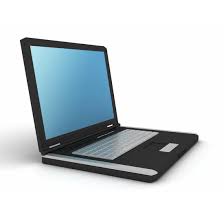
 تسجيل دخول الاعضاء
تسجيل دخول الاعضاء


