افضل 12 برنامج لعمل اطارات الصور والمؤثرات _AIO
صفحة 2 من اصل 1
 افضل 12 برنامج لعمل اطارات الصور والمؤثرات _AIO
افضل 12 برنامج لعمل اطارات الصور والمؤثرات _AIO
AIO_Top 12 Frames Maker
تحتوي التجميعة على افضل 12 برنامج لعمل اطارات الصور واضافة المؤثرات...
لمعرفة مزيد من التفاصيل ومشاهدة النماذج يرجى الاطلاع على مواقع البرامج
وايقونة nfo هي لمعلومات عن البرنامج
البرامج هي:
Photo Collage Creator 1.25
[ندعوك للتسجيل في المنتدى أو التعريف بنفسك لمعاينة هذا الرابط]
Photo Collage Creator is advanced digital scrapbooking and photo collage software. It allows you to create and print scrapbook layouts quickly and easily. Automate your work with compositions, enhance photos with effects, spice up your creation with borders, frames, backgrounds and clipart.
When you are finished with your work you can save it as digital file (jpg, gif, tiff, etc.). And each masterpiece can printed over and over again. Photo Collage Creator makes it possible to arrange your favorite photos on a digital canvas without actually having to cut up real photo prints and glue them to poster board.
Picture Collage Maker v1.8.1
[ندعوك للتسجيل في المنتدى أو التعريف بنفسك لمعاينة هذا الرابط]
Picture Collage Maker is a pictues and photos collage software that you can use to create cool photo collage with your digital pictures and photos. Creating stunning picture collage has never been easier! Just select your photos and drop them in this tool, add a custom mask,choose from over 10 templates, save as jpg file set wallpaper,and make wallpaper slideshow.
Frame Maker Pro v2.45
[ندعوك للتسجيل في المنتدى أو التعريف بنفسك لمعاينة هذا الرابط]
Frame Maker Pro is an imaging and desktop enhancement program that adds impressive frames to digital photos in order to enhance your personal albums, projects, websites or desktop wallpapers with remarkable ease. Through its innovative graphical user interface, you can choose from a variety of frames and add them to your images; full screen preview the result; save your framed images in popular formats for use on your projects; print your framed images. You can create hundreds of original and creative frames and save these frames as presets.
Frame Maker Pro - Features:
User - friendly interface.
Supports APS, BMP, JPEG, GIF, PNG, WMF, EMF.
The ability to add simple borders, artistic frames and photo edges.
Allows to adjust color balance, contrast and brightness.
Allows to apply special effects (sepia, mosaic, wave, etc.)
Frame Photo Editor v3.0.1
[ندعوك للتسجيل في المنتدى أو التعريف بنفسك لمعاينة هذا الرابط]
Frame Photo Editor is an easy to use photo editing software. You can add cool frames to your photos very quickly and easily. Resize, rotate, adjust color and add text to your pictures. Then you can mail to your friends or set as your desktop wallpaper. So, it can also enhance your desktop. Frame Photo editor makes you working with your digital photos as easy as possible!
With Frame Photo Editor, you can easily enhance your photo effects by blending your digital photos onto another image. The photo will be masked as special effect which you can select from a lot of masks that Frame Photo Editor provides. You can also easily add cool frame, pretty flowers and cartoon clips onto your pictures. And you can insert text into pictures with speech frame. It makes your photo more interesting and attractive.
FrameFun 2.0.0.5
[ندعوك للتسجيل في المنتدى أو التعريف بنفسك لمعاينة هذا الرابط]
FrameFun is a simple application to add frames to Bitmap, JPEG or PNG images. You may select an outer frame, a border around the image and a drop shadow for a 3D effect.
You can modify the color and width of each Frame, Border and Shadow. You may additionally modify the direction of the drop shadow.
A Batch Conversion option allows you to "frame" several pictures in one go. If the pictures have different sizes, you can select a relative Frame/Border/Shadow width.
FrameMaster 2.14 Full
[ندعوك للتسجيل في المنتدى أو التعريف بنفسك لمعاينة هذا الرابط]
FrameMaster is a tool used to embellish photos
Add frames, edges and border effects to photos
FrameMaster contains some basic editing capabilities.
Supports cropping, resizing, zooming, rotation, grayscale, etc.
FrameMaster Supports most graphic formats (JPG, BMP, TIF, PCX, etc)
Contains over 100 Ornate frames
Photo Frame Genius 2.3
[ندعوك للتسجيل في المنتدى أو التعريف بنفسك لمعاينة هذا الرابط]
Photo Frame Genius (Photo Show) is a tool for quick and easy creation of stunning frames, and with help of this program you can add many different Mask, Clip Art and Shadow effects to photos.
As a specialized tool, Photo Frame Genius has many features:
Support the major picture format.
allow to rotate, flip, or change the size of the image;
apply to effect and correct the image and texture;
can add Mask, Frame, Clip Art and Shadow to the photos;
create rectangular frames with opaque color or texture outside of the source image;
allow to create frames of the different forms and styles inside the source images;
allow to apply several frames and effects to the source image simultaneously;
set JPEG compression quality;
save created image to GIF, BMP, JPEG and PNG - files;
allow to print the photos;
Adapt PNG compression technology, the verge of pictures will not be varicolored.
Save the Users 'setting automatically.
Photo Frame Show 1.4
[ندعوك للتسجيل في المنتدى أو التعريف بنفسك لمعاينة هذا الرابط]
Turn your images into original and impressive creations in just a few steps with our digital photo software - Photo Frame Show!
You can enhance your desktop wallpapers, personal albums, projects, or web site images by downloading the frames you want and adding them to your digital photos!
Magic Photo Editor 4.5
[ندعوك للتسجيل في المنتدى أو التعريف بنفسك لمعاينة هذا الرابط]
Magic Photo Editor is an easy-to-use photo editing software
Now suppose you have a digital photo and a beautiful landscape picture, and you want to add you digital photo onto the landscape picture. You want to softly blend them together, and the blended picture should be natural and attractive. You are looking for a photo editing software which can do it easily and quickly.
You can easily blend your digital photo onto another image to create special effect with Magic Photo Editor. You can also easily add many pretty frames, flowers and cartoon pictures onto your photo. It makes your photo more interesting and attractive.
You can easily change the size and position of the photos, flowers, cartoon pictures or text just by clicking and dragging them.
Magic Photo Editor is very easy to use.
Give this photo editor to your girlfriend or wife. I think it a good present.
The features include:
1) There are 200 masks for you to choose, which changes your photo in different shapes then blend it onto the backdrop image
2)Add 60 kind of flowers onto your photo, which make you photo more beautiful
3)Add 120 cartoon pictures onto your photo, which make you photo more interesting.
4)Add text comments onto your photo.
5)Add frames onto your photo. There are 160 frames included.
Photo Framer 2.10
[ندعوك للتسجيل في المنتدى أو التعريف بنفسك لمعاينة هذا الرابط]
Photo Framer is an imaging and desktop enhancement program that adds impressive frames to digital photos in order to enhance your personal albums, projects, Web sites or desktop wallpapers with remarkable ease. Through its innovative graphical user interface, you can choose from a variety of frames and add them to your images, save your framed images in popular formats for use on your projects and print your framed images
L32 Photo Frame 1.7
L32 Photo Frame is a graphic software to put a picture into a frame in few easy steps:
1. Choose the frame
2. Load your picture
3. Change the size of your picture
4. Change the position of your picture
5. Press finish
6. Print or save the finished picture
Photo Frame Maker 2.8
[ندعوك للتسجيل في المنتدى أو التعريف بنفسك لمعاينة هذا الرابط]
Photo Frame Maker is easy to use photo frame software. You can add cool frames to your photos, very quickly and easily. Resize, rotate, adjust collor and add text to your photos. These can be finished in batches! You can print or mail to your friend. Photo Frame Maker makes working with your digital photos as easy as possible!
التحميل
[ندعوك للتسجيل في المنتدى أو التعريف بنفسك لمعاينة هذا الرابط]
87.9 MB
تحتوي التجميعة على افضل 12 برنامج لعمل اطارات الصور واضافة المؤثرات...
لمعرفة مزيد من التفاصيل ومشاهدة النماذج يرجى الاطلاع على مواقع البرامج
[ندعوك للتسجيل في المنتدى أو التعريف بنفسك لمعاينة هذه الصورة]
طبعا كل برنامج مرفق معه الكراك الخاص به...بجوار اسم البرنامج يوجد ايقونة FIX وهي الكراكوايقونة nfo هي لمعلومات عن البرنامج
البرامج هي:
Photo Collage Creator 1.25
[ندعوك للتسجيل في المنتدى أو التعريف بنفسك لمعاينة هذا الرابط]
Photo Collage Creator is advanced digital scrapbooking and photo collage software. It allows you to create and print scrapbook layouts quickly and easily. Automate your work with compositions, enhance photos with effects, spice up your creation with borders, frames, backgrounds and clipart.
When you are finished with your work you can save it as digital file (jpg, gif, tiff, etc.). And each masterpiece can printed over and over again. Photo Collage Creator makes it possible to arrange your favorite photos on a digital canvas without actually having to cut up real photo prints and glue them to poster board.
Picture Collage Maker v1.8.1
[ندعوك للتسجيل في المنتدى أو التعريف بنفسك لمعاينة هذا الرابط]
Picture Collage Maker is a pictues and photos collage software that you can use to create cool photo collage with your digital pictures and photos. Creating stunning picture collage has never been easier! Just select your photos and drop them in this tool, add a custom mask,choose from over 10 templates, save as jpg file set wallpaper,and make wallpaper slideshow.
Frame Maker Pro v2.45
[ندعوك للتسجيل في المنتدى أو التعريف بنفسك لمعاينة هذا الرابط]
Frame Maker Pro is an imaging and desktop enhancement program that adds impressive frames to digital photos in order to enhance your personal albums, projects, websites or desktop wallpapers with remarkable ease. Through its innovative graphical user interface, you can choose from a variety of frames and add them to your images; full screen preview the result; save your framed images in popular formats for use on your projects; print your framed images. You can create hundreds of original and creative frames and save these frames as presets.
Frame Maker Pro - Features:
User - friendly interface.
Supports APS, BMP, JPEG, GIF, PNG, WMF, EMF.
The ability to add simple borders, artistic frames and photo edges.
Allows to adjust color balance, contrast and brightness.
Allows to apply special effects (sepia, mosaic, wave, etc.)
Frame Photo Editor v3.0.1
[ندعوك للتسجيل في المنتدى أو التعريف بنفسك لمعاينة هذا الرابط]
Frame Photo Editor is an easy to use photo editing software. You can add cool frames to your photos very quickly and easily. Resize, rotate, adjust color and add text to your pictures. Then you can mail to your friends or set as your desktop wallpaper. So, it can also enhance your desktop. Frame Photo editor makes you working with your digital photos as easy as possible!
With Frame Photo Editor, you can easily enhance your photo effects by blending your digital photos onto another image. The photo will be masked as special effect which you can select from a lot of masks that Frame Photo Editor provides. You can also easily add cool frame, pretty flowers and cartoon clips onto your pictures. And you can insert text into pictures with speech frame. It makes your photo more interesting and attractive.
FrameFun 2.0.0.5
[ندعوك للتسجيل في المنتدى أو التعريف بنفسك لمعاينة هذا الرابط]
FrameFun is a simple application to add frames to Bitmap, JPEG or PNG images. You may select an outer frame, a border around the image and a drop shadow for a 3D effect.
You can modify the color and width of each Frame, Border and Shadow. You may additionally modify the direction of the drop shadow.
A Batch Conversion option allows you to "frame" several pictures in one go. If the pictures have different sizes, you can select a relative Frame/Border/Shadow width.
FrameMaster 2.14 Full
[ندعوك للتسجيل في المنتدى أو التعريف بنفسك لمعاينة هذا الرابط]
FrameMaster is a tool used to embellish photos
Add frames, edges and border effects to photos
FrameMaster contains some basic editing capabilities.
Supports cropping, resizing, zooming, rotation, grayscale, etc.
FrameMaster Supports most graphic formats (JPG, BMP, TIF, PCX, etc)
Contains over 100 Ornate frames
Photo Frame Genius 2.3
[ندعوك للتسجيل في المنتدى أو التعريف بنفسك لمعاينة هذا الرابط]
Photo Frame Genius (Photo Show) is a tool for quick and easy creation of stunning frames, and with help of this program you can add many different Mask, Clip Art and Shadow effects to photos.
As a specialized tool, Photo Frame Genius has many features:
Support the major picture format.
allow to rotate, flip, or change the size of the image;
apply to effect and correct the image and texture;
can add Mask, Frame, Clip Art and Shadow to the photos;
create rectangular frames with opaque color or texture outside of the source image;
allow to create frames of the different forms and styles inside the source images;
allow to apply several frames and effects to the source image simultaneously;
set JPEG compression quality;
save created image to GIF, BMP, JPEG and PNG - files;
allow to print the photos;
Adapt PNG compression technology, the verge of pictures will not be varicolored.
Save the Users 'setting automatically.
Photo Frame Show 1.4
[ندعوك للتسجيل في المنتدى أو التعريف بنفسك لمعاينة هذا الرابط]
Turn your images into original and impressive creations in just a few steps with our digital photo software - Photo Frame Show!
You can enhance your desktop wallpapers, personal albums, projects, or web site images by downloading the frames you want and adding them to your digital photos!
Magic Photo Editor 4.5
[ندعوك للتسجيل في المنتدى أو التعريف بنفسك لمعاينة هذا الرابط]
Magic Photo Editor is an easy-to-use photo editing software
Now suppose you have a digital photo and a beautiful landscape picture, and you want to add you digital photo onto the landscape picture. You want to softly blend them together, and the blended picture should be natural and attractive. You are looking for a photo editing software which can do it easily and quickly.
You can easily blend your digital photo onto another image to create special effect with Magic Photo Editor. You can also easily add many pretty frames, flowers and cartoon pictures onto your photo. It makes your photo more interesting and attractive.
You can easily change the size and position of the photos, flowers, cartoon pictures or text just by clicking and dragging them.
Magic Photo Editor is very easy to use.
Give this photo editor to your girlfriend or wife. I think it a good present.
The features include:
1) There are 200 masks for you to choose, which changes your photo in different shapes then blend it onto the backdrop image
2)Add 60 kind of flowers onto your photo, which make you photo more beautiful
3)Add 120 cartoon pictures onto your photo, which make you photo more interesting.
4)Add text comments onto your photo.
5)Add frames onto your photo. There are 160 frames included.
Photo Framer 2.10
[ندعوك للتسجيل في المنتدى أو التعريف بنفسك لمعاينة هذا الرابط]
Photo Framer is an imaging and desktop enhancement program that adds impressive frames to digital photos in order to enhance your personal albums, projects, Web sites or desktop wallpapers with remarkable ease. Through its innovative graphical user interface, you can choose from a variety of frames and add them to your images, save your framed images in popular formats for use on your projects and print your framed images
L32 Photo Frame 1.7
L32 Photo Frame is a graphic software to put a picture into a frame in few easy steps:
1. Choose the frame
2. Load your picture
3. Change the size of your picture
4. Change the position of your picture
5. Press finish
6. Print or save the finished picture
Photo Frame Maker 2.8
[ندعوك للتسجيل في المنتدى أو التعريف بنفسك لمعاينة هذا الرابط]
Photo Frame Maker is easy to use photo frame software. You can add cool frames to your photos, very quickly and easily. Resize, rotate, adjust collor and add text to your photos. These can be finished in batches! You can print or mail to your friend. Photo Frame Maker makes working with your digital photos as easy as possible!
التحميل
[ندعوك للتسجيل في المنتدى أو التعريف بنفسك لمعاينة هذا الرابط]
87.9 MB
 مواضيع مماثلة
مواضيع مماثلة» افضل برنامج لرفع الصور
» برنامج لعمل الكتب والمجلات الالكترونية
» برنامج لعمل الأغانى بطريقة الريمكس
» برنامج FreeMind لعمل الخرائط الذهنيه
» برنامج لتحميل الصور و الملفات الصوتيه و الفيديو
» برنامج لعمل الكتب والمجلات الالكترونية
» برنامج لعمل الأغانى بطريقة الريمكس
» برنامج FreeMind لعمل الخرائط الذهنيه
» برنامج لتحميل الصور و الملفات الصوتيه و الفيديو
صفحة 2 من اصل 1
صلاحيات هذا المنتدى:
لاتستطيع الرد على المواضيع في هذا المنتدى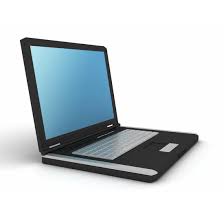
 تسجيل دخول الاعضاء
تسجيل دخول الاعضاء


